Forum Replies Created
-
AuthorPosts
-
August 24, 2014 at 9:06 pm in reply to: Is it okay to leave the game frame turned on and running 24/7? #1325
 Jeremy WilliamsKeymaster
Jeremy WilliamsKeymasterSure. I’ve had mine running in my office full bright for about 3 months straight. It’s on clock mode, with animations every minute.
 Jeremy WilliamsKeymaster
Jeremy WilliamsKeymasterI added support for long videos. Well, you really shouldn’t go above 196000 frames, but that’s over 2 hours of 24fps film. What happens when you go over the limit? I haven’t tried it. 🙂
 Jeremy WilliamsKeymaster
Jeremy WilliamsKeymasterThis is really interesting! What you suggest sounds like it would work. It will be interesting to see how you encode the images for transmission. Will they be stored on microSD or sent straight to the buffer?
One alternate direction you might consider (though I really have no idea if it’s feasible) is a WiFi SD card like this one:
http://www.amazon.com/Toshiba-FlashAir-Wireless-Memory-PFW008U-1ABW/dp/B00AARIEVK
There is developer information here:
https://www.flashair-developers.com/en/I bought one, along with this SD -> microSD adapter:
https://www.saikosystems.com/web/p-44-sd-to-microsd-converter.aspxAll I can tell you is that Game Frame can read the SD card. I put some graphics on it (not over WIFI, but the normal way) and it worked. It seemed pretty slow though, much slower than a standard SD card. I have no idea how you write to the card over WIFI but it looks like it’s possible.
Good luck and have fun no matter what approach you take!
 Jeremy WilliamsKeymaster
Jeremy WilliamsKeymasterJust FYI, if you want a simple color test you can turn off the Game Frame, hold down NEXT, and turn it on again.
If anyone has similar problems, please send me an email and we’ll get it sorted.
 Jeremy WilliamsKeymaster
Jeremy WilliamsKeymasterBy the way, this script will also convert video files. For now you have to stay under 2000 frames, but if there’s interest I can work on adding support for longer videos to the script.
The first 250 frames of the TRON trailer (full trailer in the ZIP):
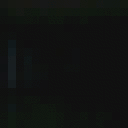
Attachments:
You must be logged in to view attached files. Jeremy WilliamsKeymaster
Jeremy WilliamsKeymasterHome run, Tim! SO beautiful.
Check out the latest version of my script. It now automatically creates a preview GIF that you can use to show the animation here in the forum.
 Jeremy WilliamsKeymaster
Jeremy WilliamsKeymasterNothing but love! I wouldn’t know where to begin though. Perhaps someone with Mac expertise can assist?
EDIT: Garrett made one: https://github.com/ghyde/gfx2gf
 Jeremy WilliamsKeymaster
Jeremy WilliamsKeymasterHere you go. Let me know if it needs clarification.
 Jeremy WilliamsKeymaster
Jeremy WilliamsKeymasterWhat tool did you use to edit the INI file? It used a strange character for carriage return (Enter). Here’s a fixed version. In the future I would try a different text editor and see how that works…?
Attachments:
You must be logged in to view attached files. Jeremy WilliamsKeymaster
Jeremy WilliamsKeymasterGreat to hear, Erik.
 Jeremy WilliamsKeymaster
Jeremy WilliamsKeymasterHi Erik,
The alignment issue has come up with a few other backers who have emailed me, and they’ve been able to solve it pretty simply. Here’s the email I’ve sent them:
Basically, in shipping the plastic mesh inside the Game Frame fell out of alignment with the black paper overlay grid. It is designed to align when both items are resting on their bottom, so the idea is to pop it back down. I find the easiest method is to slam the bottom of the Game Frame down onto my hand a few times. If this doesn’t work, try dropping onto a table from an inch or two above it. Finally if THAT doesn’t work, try turning it upside down and slapping the top onto your hand to force it further out of alignment. This tends to loosen it up, and then turning it right-side up and a few soft taps on top will help the mesh fall down into place.
I assure you it looked perfect when it left, so it should be possible to get back in place. If you find it falls out of alignment again, you can try replacing one of the screws on the back with the nylon one. This will compress the screen layers and should hold them in place.
I’m sorry to make you spank your Game Frame, but there are no moving parts and it can handle it. I do the above process with it turned on so I can see the result.
As for hairs, some little flakes around the edge of a couple pixels can be normal but large ones shouldn’t be visible. If you see large ones, try laying the Game Frame on its back and tapping the hair firmly with your finger (being careful not to scratch the surface of the clear acrylic).
If all else fails, please email me (jeremy at this domain) and we can work out a replacement. Really sorry for the trouble!
Jeremy
 Jeremy WilliamsKeymaster
Jeremy WilliamsKeymasterGenius! Just a suggestion — I find objects looks good centered vertically, but characters often look best with their feet on the lowest row of pixels. Looking forward to this set!
 Jeremy WilliamsKeymaster
Jeremy WilliamsKeymasterWell, then I’m sad too. Please send me an email (jeremy at this domain) and we’ll figure it out. Sounds like you might have a bad PCB. I put each one through multiple tests, but I guess anything can happen. Frustrating for both of us!
 Jeremy WilliamsKeymaster
Jeremy WilliamsKeymasterWhat’s funny is that there’s no difference between an 8- and 24-bit pallet when you’re only dealing with 256 pixels. 🙂
 Jeremy WilliamsKeymaster
Jeremy WilliamsKeymasterThese are great! I’m glad to see someone experimenting with CONFIG.INI and nested folders. If you want to use the CONFIG.INI moveX/Y functions with a colored background, set PANOFF to FALSE and leave your own “empty” 16×16 block on either end of the graphics with whatever colors you want. (Does that make sense?)
-
AuthorPosts
